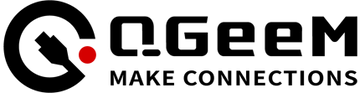First, GPU Cores - Graphics Performance
One of the main differences between the M1 and the M2 chip is the number of GPU cores.
The M1 chip has 8 cores, while the M2 chip has 10 cores, allowing the M2 chip to provide up to 25% higher graphics performance than the M1 while at the same power level. This is especially prevalent when running multiple tasks or complex applications.
M2 Pro takes it up a level with up to 19 GPU cores - three more than M1 Pro. M2 Max, on the other hand, has even more power with up to 38 GPU cores. That’s more than 30 percent faster graphic speeds than the M1 Max!
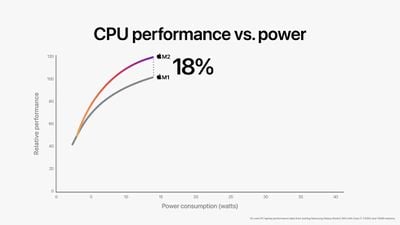
Second, CPU Cores – Speed
The number of CPU cores affects the speed of the processor. The M1 and M2 both have 8 CPU cores and 8 threads but the M2 clocks with a maximum frequency of 3.5 GHz while the M2 has a maximum frequency of 3.20 GHz. In other words, the M2 chip delivers an 18 percent faster CPU performance with the same energy consumption.
If you’re looking for a bit more efficiency and speed, you can opt for the M1 Pro or M1 Max, which both deliver 10-core CPU. And the M2 Pro and M2 Max deliver a 12-core CPU.
The Mac Studio with M1 Ultra can be configured up to 20-core CPU, although this may cost a pretty penny.

Third, Memory
Another difference between the two chips is the amount of memory they support. The M1 chip supports up to 16GB of unified memory, while the M2 supports 24 GB of memory. That’s a 50 percent increase in memory bandwidth.
Additionally, the M2’s memory controller can withstand 100GB of unified memory, which significantly improves the M1’s 68.25GB memory bandwidth. This means that the M2 chip will be able to handle more demanding workloads and applications, including video editing, 3D rendering, and gaming.
Once again, the new M2 Pro and M2 Max outshine the previous generations with 32GB of fast unified memory and the M2 Max doubles the unified memory bandwidth with 96GB of unified memory.

In a fact, the M1 chips are more than enough for many users. However, the M2 chips offer several improvements to the M1 variants that may be useful for content creators, gamers, and others who require more efficiency, more memory, and improved graphics processing capabilities.
| devices currently use Apple’s M1 chip | devices currently use Apple’s M2 chip |
|
acBook Air (M1,2020) MacBook Pro (13-inch, M1, 2020) MacBook Pro (14-inch, M1 Pro/Max, 2021) MacBook Pro (16-inch, M1 Pro/Max, 2021) Mac Studio (M1 Max/Ultra, 2022) iMac (24-inch, M1, 2021) iPad Pro 12.9-inch (5th Generation) iPad Pro 11-inch (3rd Generation) iPad Air (5th Generation) |
MacBook Air (M2, 2022) MacBook Pro (13-inch, M2, 2022) MacBook Pro 14- and 16-inch featuring the M2 Pro and M2 Max (Announced Jan 17, 2023) Mac mini (M2, 2023) iPad Pro 12.9-inch (6th Generation) iPad Pro 11-inch (4th Generation) |