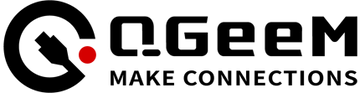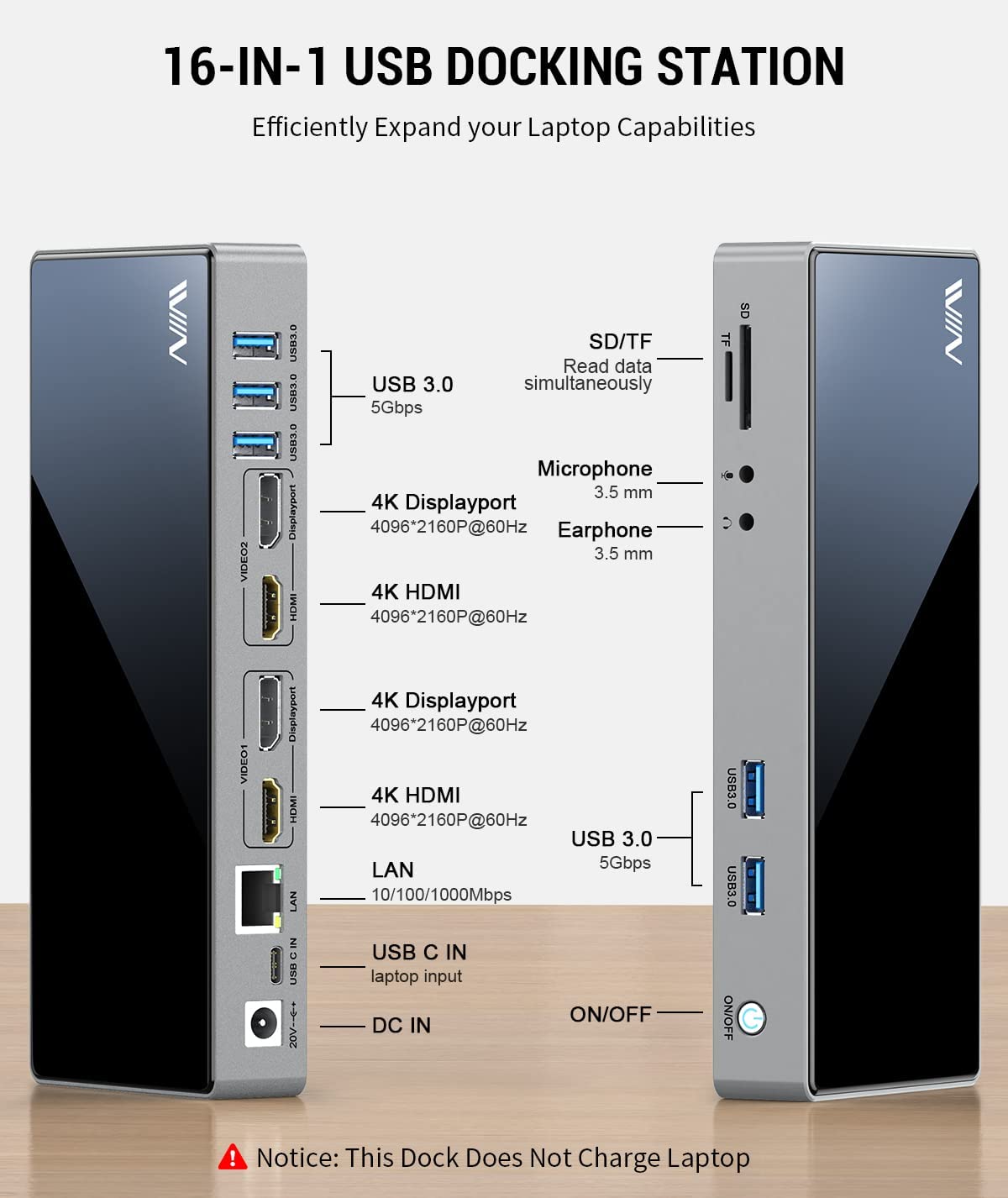

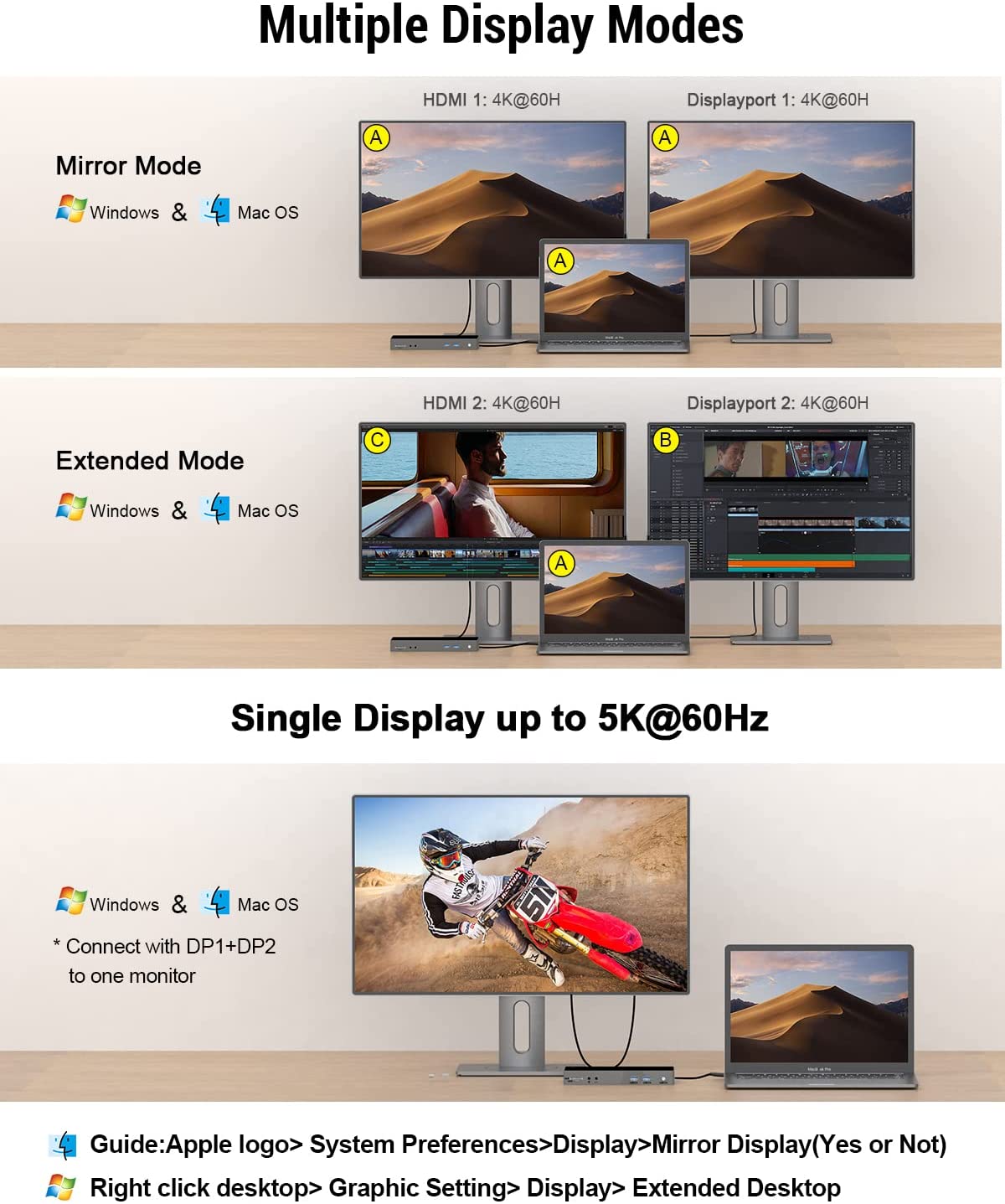



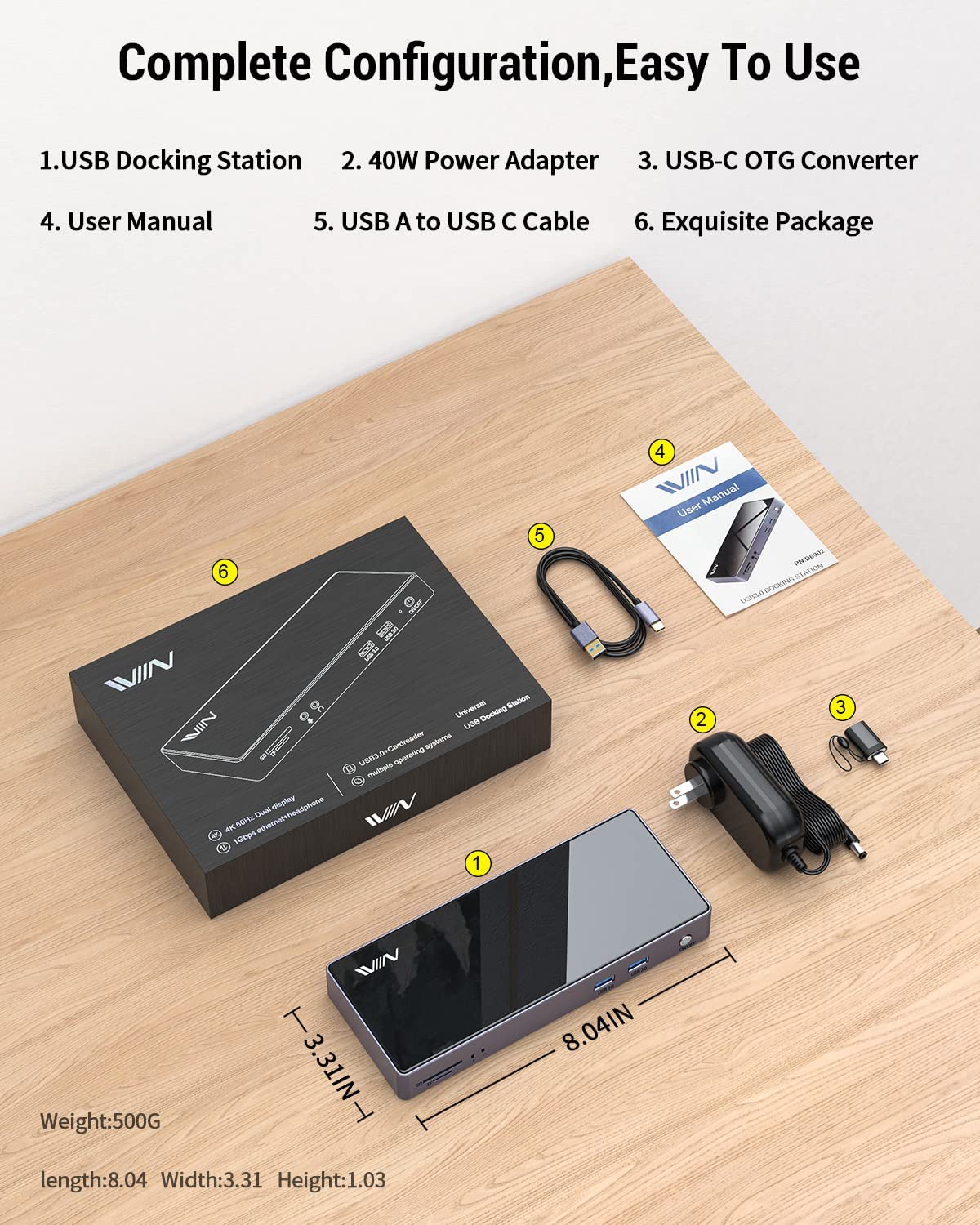



IVIIN
IVIIN 16-in-1 USB 3.0 Docking Station Dual Monitor 4K HDMI and Displayport 5K, Triple Display Displaylink
- ONLY Available in the US currently
- Universal Docking Station: IVIIN USB Docking Station supports Triple Display for both macOS & Windows systems. Your first choice for work from study or office, this docking station is well compatible with USB A or USB C laptops; It in one solution for 2 types of laptop needs, provides with powerful and flexible expansion capabilities, saves valuable desktop space and improves work efficiency.
- UHD Media Display: Dual 4K@60Hz(4096x2160) & single 5K@60Hz; Dual/Triple display for your option, the USB 3.0 Docking Station easily expands or mirrors the image from laptop to Monitor/Projector/HDTV by DisplayPort and HDMI port. With UHD resolution provides more pixels for sharper and more engaging and no delay picture quality(note: when connecting the USB dock's 2 Displayport ports to one monitor, it can reach a resolution of 5k@60Hz)
- Super-speed Transmission & Stable Performance: This 16-IN-1 USB C docking station with 5xUSB 3.0 ports, allows quick transfer of data with a speed up to 5Gbps. It also provides a dedicated 1000Mbps Gigabit Ethernet port for a solid and reliable connection. 3.5mm stereo audio output & Mic input, supports listening to music or answering phone calls and volume control, all the functions as the original earphones. SD & TF Card Allows you to read 2 memory cards simultaneously, which allows you to transfer HD movies or files in just seconds
- Wide Compatibility: Perfect for laptops with ports of USB 3.0/USB c /USB 4/thundebolt 4/3. such as MacBook Pro, Air 2019/2018/2017, 2015/2016 iPad Pro, Dell XPS 13, HP, Lenovo, etc. it supports Windows 7/ 8 /10 above, Mac 10.0 above, Android, Ubuntu, Chrome os. Please download the latest DisplayLink drivers, and keep your device's system updated to the latest version before using this USB dock
- What You Get: IVIIN Laptop Docking Station, 40W DC power adapter, USB A to USB C cable, USB-C Converter adapter, User Manual, 18-month warranty.
QGeeM Docking Station for Laptop Connection Method:
a)We have the included power charger, you need to plug in the power and turn on the switch until the logo lights up on the Docking.
b)Plug the super speed cable into the [USB C IN] port of the dock;
c) Plug USB C of the OTG adapter into the C port of your laptop;
d)Connect the cable and the adapter to make sure the blue LED light up on the OTG adapter.
e)Connect your laptop and monitor with an HDMI or Displayport cable and wait a few seconds to expand the laptop to your monitor!
*If your laptop is a USB A port, you can directly use the superspeed cable.^^