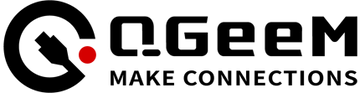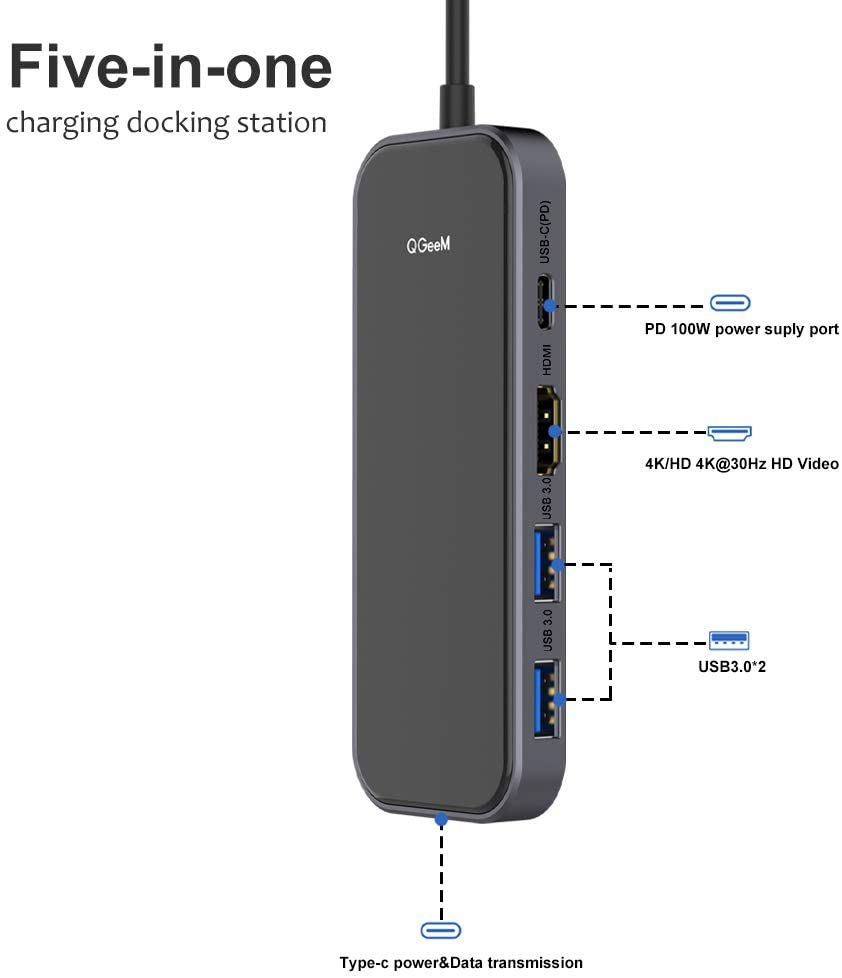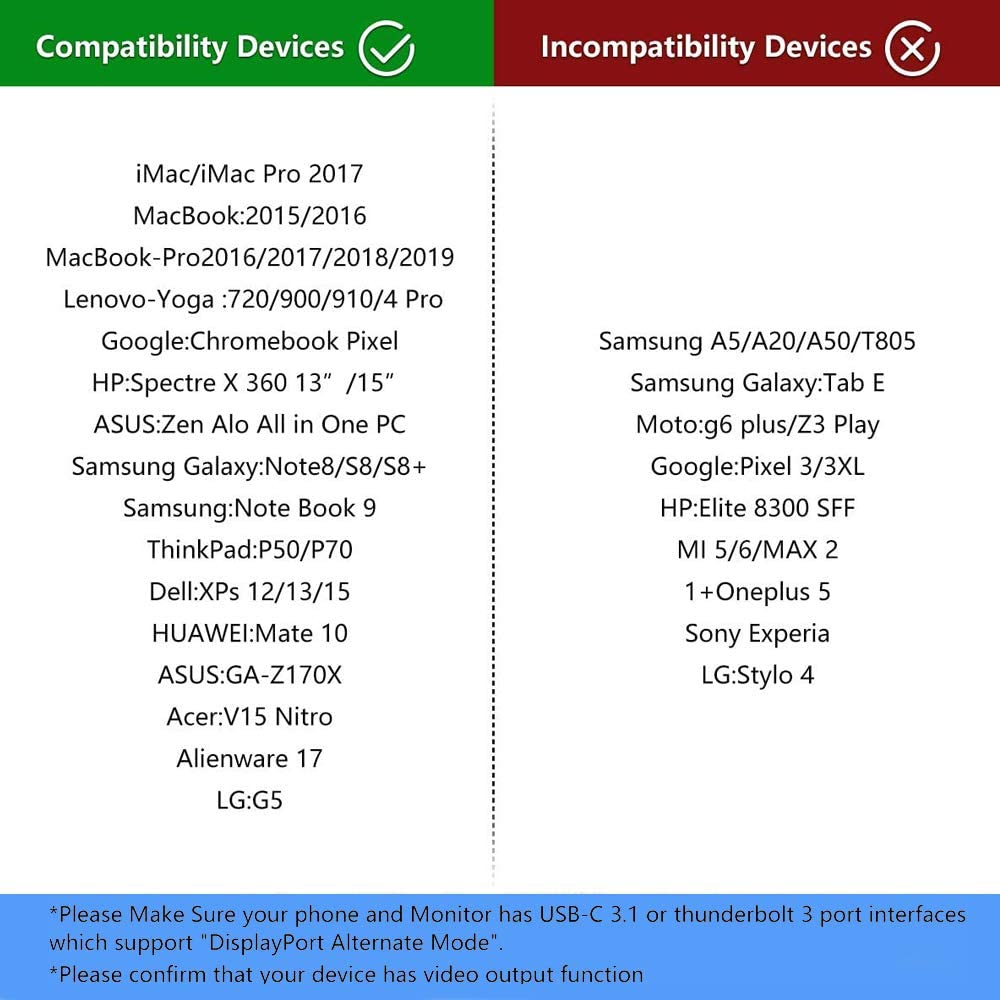颜色


|
|
|
|
|---|---|---|
5-in-1 USB HubHDMI Output*1 USB 3.0 *2 (Data Transfer) Type-C Port*1(Data Transfer&Charge) PD Charge port*1(MAX:100W/20V/3A) |
Easy to Carry&Ideal for TripSmall size, does not take too much space. Even if you travel in a place without a network, you can always watch videos and red files on your USB flash drive. |
Vivid VideoSteam media to a large monitor or TV in stunning 4K @ 30Hz. For 60Hz frequency, set the definition of your device to 2K. |
|
|
|
|
|---|---|---|
Custom Packaging BoxWith exquisite high-end black custom packaging, it is a great choose to send to friends as gifts. |
100 W Fast ChargingSupport Extra USB-C charging port that delivers up to 100W (20V/3A) power, give you Blazing-fast charging speed experience. |
The QGeeM AdvantageHigh-speed charging. Leading technology. Join our family of over 30 million happy users, and change the way you charge. |
Product introduction:
This product is a high-performance Type-C to USB 3.0 hub with HDMI video output interface. Through this product, we can provide two USB 3.0 external interfaces for computers with T ype-C interface and connect HDMI cable to HD display. It can support 3840x2160@30HZ HD video output. It has fashionable appearance. It is an extension accessory for computers with Type-C interface and mobile phones.
Compatible Model: MacBook Pro 2016 2017 2018,New MacBook Air 2018 - (Not for previous generation MacBook Air & Pro), MacBook 12, New iMac/Pro;HP PaviionX2/ ElteBookl Folio G1;Lenovo Yoga5 Pro/ThinkPad_x1 Carbon2017/Miix720;DELL XPS13/XPS15;Google ChromeBook Pixels/PixeBook Pen;Surtace Book2;Samsung Note9/Note8/s9/s9+S8/s8+;HUAWEI Mate20/Mate 20 Pro Mate 10/Mate 10 Pro/Mate 20X P20 honor Note 10
Product specifications: Hdmi video output support resolution:3840*2160 @30hz、1920*1200/1920*1080/1280^1024 etc. USB3.0 Port Transmission speed 5Gbps, downward compatible with USB 2.0
Kindly Note: Because the current output of the new Mac book is about 1.0A, when the load exceeds 1A, the computer will start the sell-protection function. It will be prompted that USB consumes a lot of power and is disabled. Pull the converter off (and turn off the disabled icon or restart)and reinsert it again. Priority should be given to inserting the power-consuming device such as the PD power supply(connecting hard disk). When it is not connected properly, please connect it. Electrical appliances are used in the Type-C base of the product to supply power to computers, hard disks and other equipment. When inserting and unplugging the PD adapter, the connected USB device will be disconnected quickly, and then recovered in a few seconds to prevent data loss or damage. Please avoid disconnecting the connection between the PD adapter and the AC power supply when transmitting data.
Shipping & Returns
Free Shipping on Orders Over 20USD+
Shipping & Returns
Free Shipping on Orders Over 20USD+
Warranty
18 Months Warranty
Warranty
18 Months Warranty