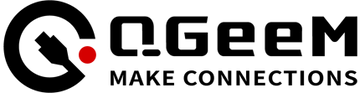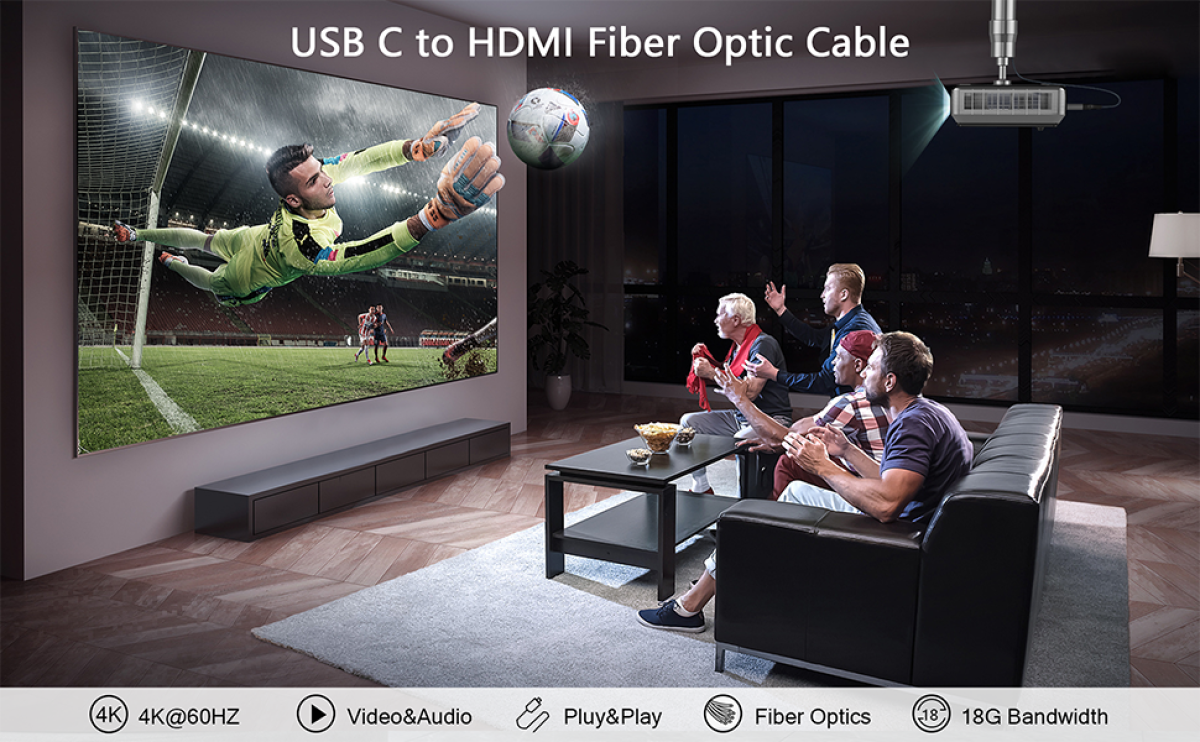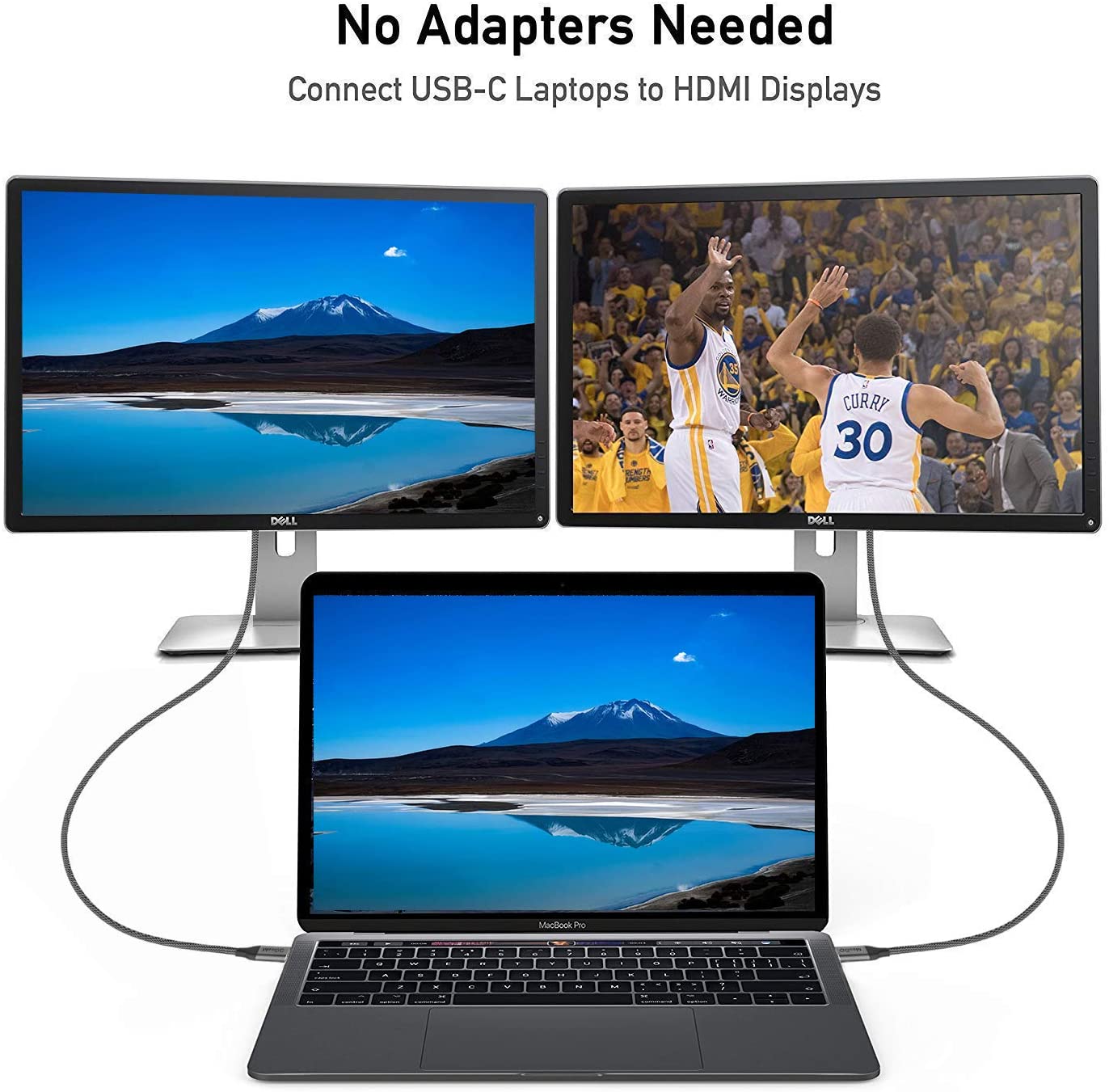

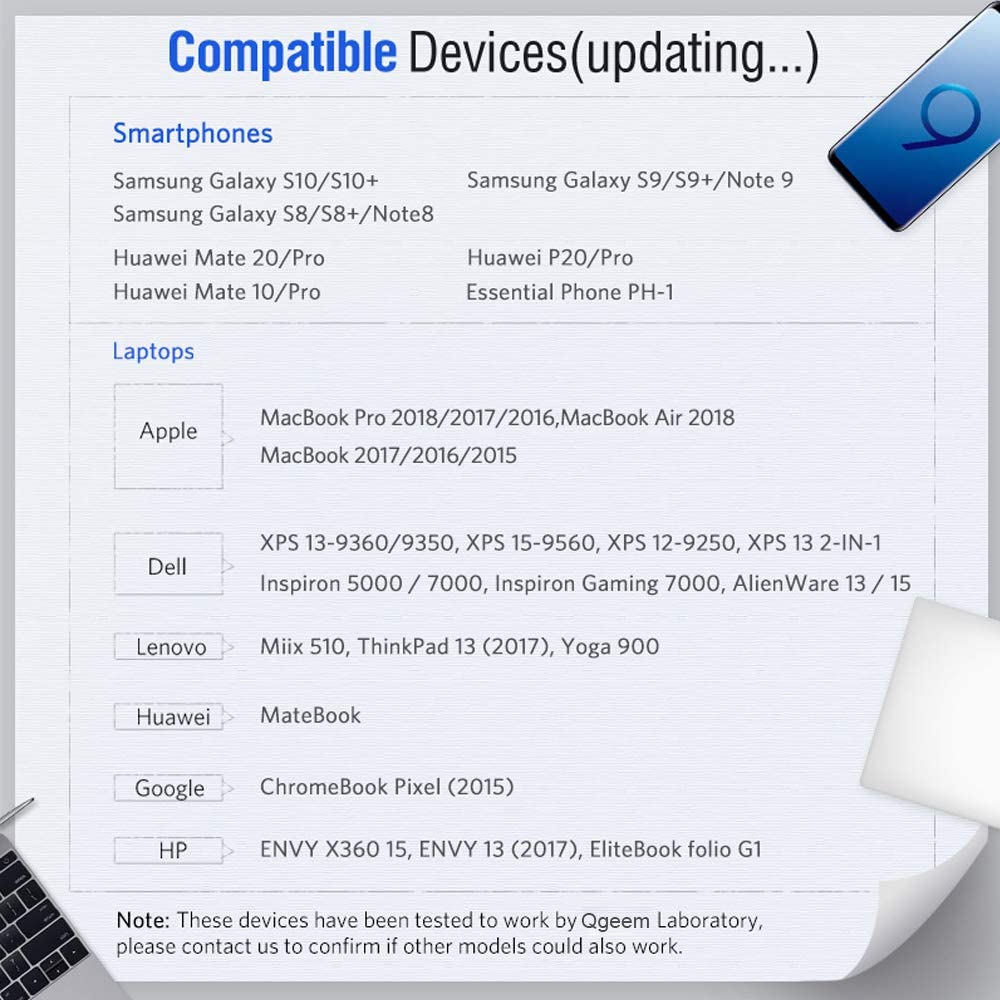
QGeeM
QGeeM USB-C to HDMI Cable-4k@60hz Compatible for iPhone 15 Pro Max,Galaxy,MacBook Pro/air,Dell XPS

- USB-C to HDMI: As seen on the screen, the Type-C to HDMI fiber optic cable allows you to effortlessly connect your USB-C laptop or Android phone to an HDMI equipped monitor/TV/projector; Easily display sports events, movies, TV shows, games, presentations, websites, and slides on the big screen.

- Streaming from everywhere :stream sports events, watch movies, gaming, and show photos/Albums directly from your devices (Samsung galaxy S8/S9/S8 Plus/S9 Plus/Note 8) and never miss the game-winning touchdown or your favorite TV episodes. No more worry on bad Wi-Fi casting issues.
- 4K@60Hz Resolution:Highlighting features supports resolution up to 4k(3840*2160)@60hz, backward compatible with 1440P@60hz, 1080P@120hz.delivering a crisp, vivid image without motion blur or lag; aluminum body and 6ft nylon braided cable for extra durability; with all-in-one design, No more adapter or cable needed
- Plug and Play: without the need of any complex configurations. This type C/Thunderbolt 3 to HDMI cable makes multi-monitors displays a breeze! You can use an external display as your main workspace or to extend your desktop.
-
Wide compatibility :Our USB-C to HDMI Adapter Cable is only Compatible with USB 3.1 Type C /thunderbolt 3 port laptops/phones with DP Alt Mode. Support MacBook Pro 16''/15”/13'' (2020/2019/2018/2017/2016), MacBook (2020/2018/2017/2016), iPad Pro (2020/2018), Mac Mini (2018), Dell XPS 13/15, Lenovo Yoga 910, HP Specter x360, Surface Book 2; Galaxy Book,Samsung Galaxy S20/S10/S9/Note 8; Chromebook, Chromebook Pixel, Pixelbook Go,HUAWEI Mate20 P20 P30 and others.

Why I can't get the HDMI port to work ?What should I do?
1) Not all USB-C interfaces are compatible with our USB C to HDMI Adapter. Please Confirm if the connected USB-C port of your device supports DP Alt Mode before purchase . To do this, please consult your device's user manual, contact the seller, or check the manufacturer's website.
2) Try a different computer and HDMI cable to see if the issue still persists.
3) Plug your HDMI cable directly into your device and see if you get a stable connection. If you can't get a stable connection, then the problem is with your HDMI cable.
4) Choose correct HDMI input source while using this Type-C to HDMI cable.
5)Recommend connecting our usb-c to hdmi cable to the device directly. Do not use Dock or Hub.
Will it charge the device when its plugged in?
CANNOT charge. Connect between video-enabled USB-C Device and HDMI monitors/TVs. ONLY works with DisplayPort Alt Mode enabled devices. CANNOT be converted to DVI or VGA.
How do you get 4K resolution on your display?
1)4K@60Hz (2560 x 1440 @60Hz) : The resolution and refresh rate are also determined by the performance of your devices. If intend to display 4K content, please make sure that both your input and output devices can support 4K resolution.
2)The HDMI port supports a variety of resolutions up to 4K@60Hz, including 4K@30Hz, 2K@60Hz, 1080p@60Hz (1080p, 1080i, 720p, and 480p), and more.
Will this connect iPhone 11/XR to tv?
The answer is NO. iPhone 11/XR has a lightning port, while this cable is a USB-C to HDMI Cable. You will need a lightning to HDMI cable to get it working.
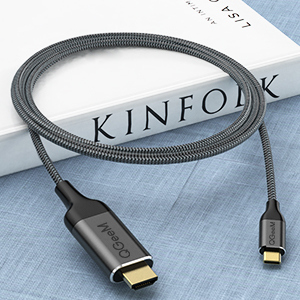
2560 x 1440 @60Hz)Make sure that both your input and output devices can support 4K resolution.

Connect USB-C phones/ laptops to HDMI enabled Projectors
Plug-and-play, enjoy streaming from bigger screen

Compatible with iPad Pro 2018 - 2020, iPad Air 2020
Got your back easily from entertainment, daily work, to high-demanding professional editing

Don't waste theDP Alt Mode enabled USB C of your smartphone any more
Stream from anywhere, never miss the game-winning touchdown Support Samsung DeX