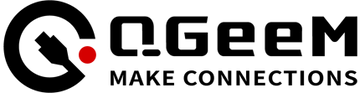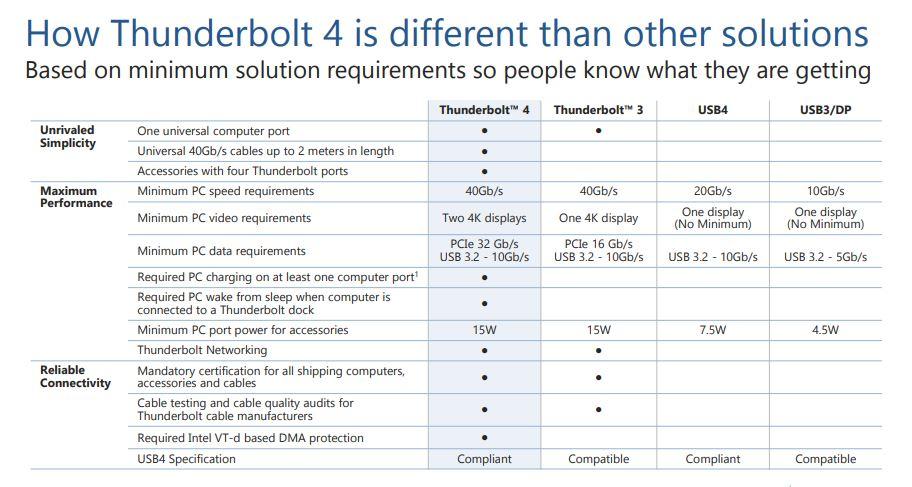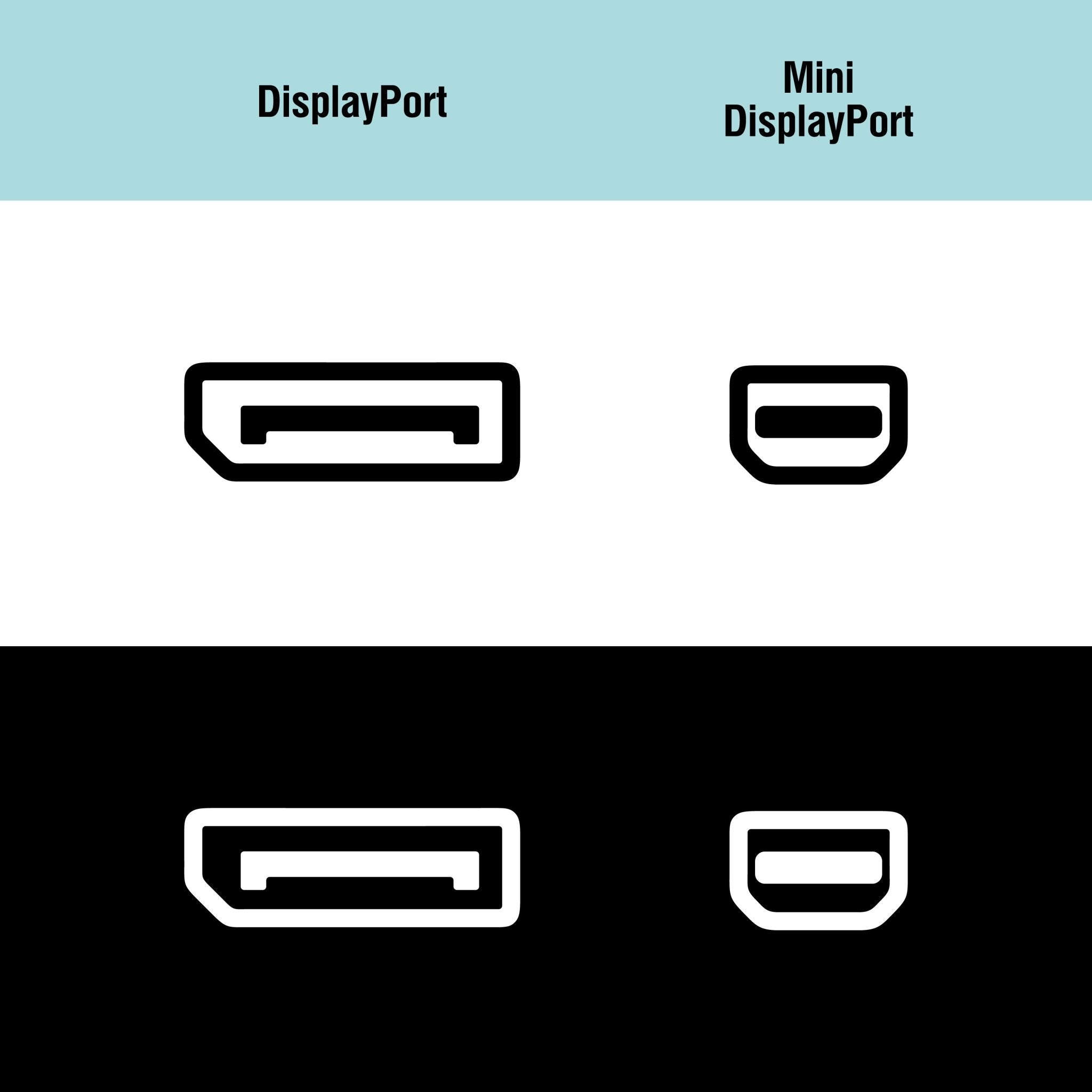What parameters to focus on when choosing a USB docking station
1. The length of the line, a short line is generally only suitable for desktop use, mainly for notebooks, while the desktop interface is generally above the chassis, if the line is too short, it is not conducive to use.
2. whether with an external power supply, often use the power requirements for higher equipment, it is recommended to buy a hub with an external power supply, such as mobile hard disk, in the data transfer, the power supply is unstable, may cause damage to the hard disk. Not with external power hub power is distributed from the main interface (500mA), distribution to each expansion interface, easy to cause unstable power supply. And external power hubs do not have this limitation.
3. The number and function of interfaces, if you need to use external monitors, network cables, memory cards and other devices, you need to choose a hub with the appropriate interface.
4. Reasonable lighting tips, and the lighting effect should be soft and not harsh. Generally speaking, the light blinking indicates that in the transmission of data, always on indicates a stable connection.
USB 2.0 and USB 3.0 how to choose
If you are looking for speed, I recommend you choose USB 3.0, USB 3.0 is currently the most mainstream interface, the maximum transfer speed is 640MB/s, more than ten times that of USB 2.0, in terms of performance and compatibility are better than USB 2.0, the main backward compatible USB 2.0 interface.
There is a special case, if you do not care about transfer speed, only external mouse and keyboard, consider the price, you can also choose USB 2.0 hub, do not care about the price, it is also recommended that no brain USB 3.0, after all, in all aspects are better than USB 2.0.
One thing to note is that there are many cheap USB 3.0 devices on the market that emit radio noise when running, which can cause interference with Wi-Fi, wireless mice, and wireless keyboards. So choose a hub is not only to look at the price, but also need to look at the brand.
Purchase recommendation
-
QGeeM USB 3.0 Triple Display Docking Station
The QGeeM USB 3.0 Triple Display Docking Station developed by the QGeeM brand that combines price and functionality. Equipped with a USB-C OTG converter, the docking station perfectly combines the functions of a USB-C hub and a docking station to efficiently expand desktop space for all USB 3.0 or USB 3.0 laptops, or USB C laptops; the high-quality aluminum housing makes the docking station rugged, overheat-proof and safer to use, and it is worth mentioning that it weighs only 3.5 ounces, making it more suitable for home, work, travel, business trips, etc. than other docking stations.