ULTIMATE CONVENIENCE
- A SINGLE CABLE DOES IT ALL WITH SWEET EFFICIENCY
The most advanced single-cable docks available
Effortlessly dock to everything you need
Want even more? Daisy chain up to six devices from one port on your computer
Plus, charge up your laptop and devices quickly
LIMITLESS CONNECTIVITY
- CONNECT TO EVERYTHING
Enjoy a new level of simplicity
For the first time, one computer port connects to Thunderbolt devices, to every display, and to billions of USB device.
PLAY IT YOUR WAY
- DESKTOP LEVEL PERFORMANCE FROM A LIGHTWEIGHT NOTEBOOK WITH ONE SIMPLE CONNECTION
Connect external graphics and crush the latest games at optimum settings
Connect multiple displays for even more excitement
Access your game library with super fast storage
GET MORE. DO MORE.
- FEATURES & SPECS
Thunderbolt™ 4 brings lightning speed and performance to USB-C, creating one thin, reversible compact port that delivers the fastest, most versatile connection to any dock, display, or data device.
- More Features & Specs
Thunderbolt™, USB, DisplayPort, and power on USB-C
USB-C connector and cables (small, reversible)
40 Gb/s: Thunderbolt™ 3 – double the speed of Thunderbolt™ 2
-
- Bi-directional, dual-protocol (PCI Express and DisplayPort)
-
- PCI Express Gen 3
-
- DisplayPort 1.2 – supports two 4K displays (4096 x 2160 30bpp @ 60 Hz)
USB 3.1 (10 Gb/s) – compatible with existing USB devices and cables
DisplayPort 1.2 – compatible with existing DisplayPort displays, devices, and cables
-
- Connect DVI, HDMI, and VGA displays via adapters
Power delivery
-
- Up to 100W system charging
-
- 15W to bus-powered devices
Thunderbolt™ Networking
-
- 10Gb Ethernet connection between computers
Daisy chain up to six devices
Lowest latency for PCI Express audio
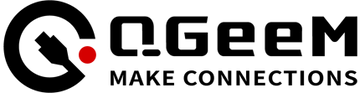




2 comments
Ken Lim
Hi, I have a Qgeem thunderbolt 4 mini dock. Can it support a non-thunderbolt system? A USB-C port with DP Alt mode.
Regards,
Ken Lim
Hi, I have a Qgeem thunderbolt 4 mini dock. Can it support a non-thunderbolt system? A USB-C port with DP Alt mode.
Regards,
Ken Lim
casino app
I have fun with, result in I discovered exactly what I used to
be looking for. You’ve ended my four day lengthy hunt!
God Bless you man. Have a great day. Bye https://casinovavada.blogspot.com/2021/12/blog-post.html
I have fun with, result in I discovered exactly what I used to
be looking for. You’ve ended my four day lengthy hunt!
God Bless you man. Have a great day. Bye https://casinovavada.blogspot.com/2021/12/blog-post.html